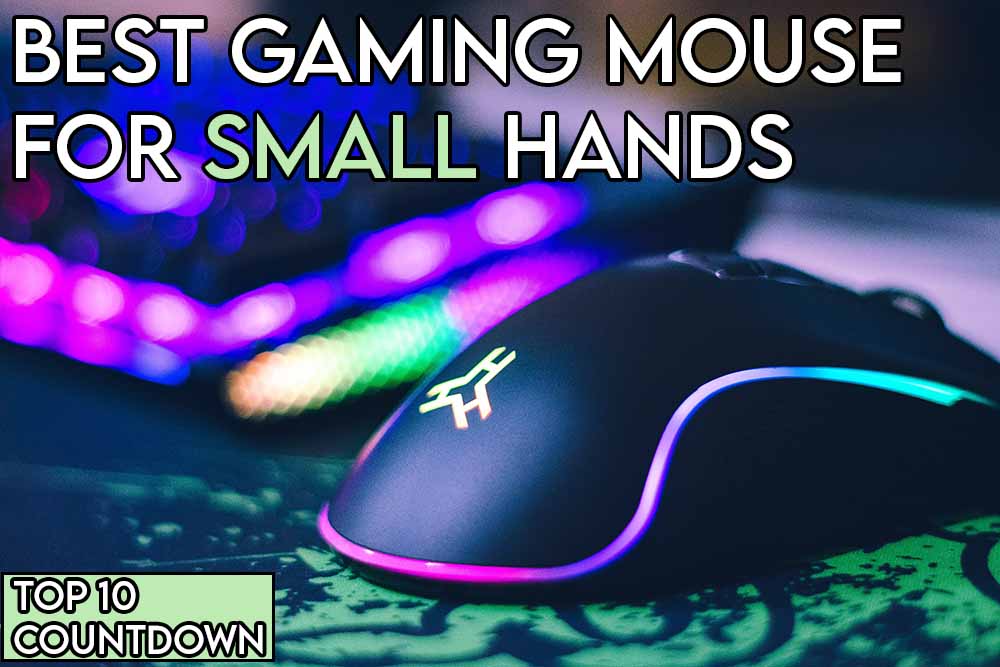Introduction
Getting a mouse that fits your hand snugly is more important than you think, especially since it affects the comfort of your gaming sessions and how maneuverable the mouse is for you.
In fact, we dare say that prioritizing the physical aspects of your gaming should take precedence over the graphics or usual eye-candy, and that’s because it can impact your ability to play.
As well as that, the way society entertains itself is evolving and we’re typically spending more hours playing games which means it’s absolutely paramount we’re comfortable during that time.
With that in mind, we’re going to offer you a careful selection of gaming mouse options that are suitable for folks with smaller hands meaning you won’t have to compromise on your gameplay.
Level the Playing Field – 10 Best Gaming Mouse Options for People With Small Hands
Quick Summary
In case you don’t want to read the full in-depth reviews of each mouse, here is a snapshot of each mouse and why they’re good.
- Corsair Harpoon RGB Wireless – Best Small Wireless Gaming Mouse
- Razer Viper Mini – Ultra-Lightweight / Ultra Compact / Ambidextrous
- Razer DeathAdder v2 Mini – Cheapest Small Gaming Mouse
- ASUS Pugio – Best Ambidextrous Gaming Mouse For Small Hands
- Logitech G305 Lightspeed – Best Small Mouse for Laptop Gamers (Ultra-Portable)
- Razer Orochi V2 – Ultra-Miniature Wireless
- Logitech G203 – Budget-Friendly Wired Gaming Mouse
- Razer Atheris – Best Multipurpose Small Mouse (Work and Play)
- Corsair M65 RGB Elite – Best Small FPS/MOBA Mouse
- Logitech G600 – Best Small MMO Mouse
1. Corsair Harpoon RGB Wireless – Best Small Wireless Gaming Mouse

Tech Specs
4.55 x 2.69 x 1.59 inches, 3.52 Ounces, 10,000 DPI, RGB, 5 Buttons, Wireless, Right-Handed
Our Thoughts
Corsair is known for making extremely well-built peripherals and the Corsair Harpoon (Wireless) is no different.
It measures in at a meager 4.55″ (length) by 2.69″ (width) meaning it’s a suitable option for people with relatively small hands.
It comes with all the latest mod-cons such as an adjustable DPI range (up to 10,000) meaning you can get the perfect sensitivity for gaming, and you’ll also be able to customize the RGB light through the Corsair software to suit your style.
It’s relatively lightweight too meaning it’s a perfect choice for those long gaming sessions where you need absolute comfort and maneuverability.
You’ll also be happy to find that it comes with 5 dedicated buttons (6 if you include the mouse wheel depression) meaning you’ll be able to assign hotkeys or special tasks that can be controlled through just the mouse.
It also comes with anti-friction feet for smooth operation and you’ll also find dedicated rubber grips on both sides of the mouse to prevent slip during heated moments.
Summary
A well-rounded wireless mouse with all the features you’ll need to have a comfortable, precise gaming session.
2. Razer Viper Mini – Ultra-Lightweight / Ultra Compact / Ambidextrous

Tech Specs
4.66 x 2.42 x 1.51 inches, 3.04 Ounces, 8500 DPI, RGB, 6 Buttons, Ambidextrous Right-Handed Design
Our Thoughts
If you need a mouse that has been designed with small hands in mind, then the Razer Viper Mini is just that mouse.
It’s one of the smallest mouse options you can buy at a tiny 4.66″ (length) by 2.42″ (width) meaning even the smallest hands should have a great and accurate experience.
It comes with some cool features such as the RGB logo and under-glow meaning you can customize it to your style, however, it also uses special light-beam technology to improve responsiveness on mouse clicks too. Nifty.
You’ll also find that you can adjust the DPI to your specifications all the way up to 8500 and you can also assign 6 programmable buttons with hotkeys or macros for enhanced control.
As well as that, it also comes in a “semi-ambidextrous” design shape, however, the button location indicates that it’s a right-handed mouse — you’ll have to make your own mind up about this.
Lastly, Razer also noted the implementation of a drag-free chord which we think is a nice touch for a wired mouse as it prevents any excess friction.
Summary
A well-priced, miniature mouse with some cool technological advents such as “light-speed” actuation.
3. Razer DeathAdder v2 Mini – Cheapest Small Gaming Mouse

Tech Specs
2.57 x 4.5 x 1.52 inches, 3.84 Ounces, 8500 DPI, RGB Logo, 6 Buttons, Right-Handed
Our Thoughts
For the cost, the Razer DeathAdder v2 Mini is an amazing choice and actually offers you tons of great features that are usually reserved for more high-end products.
It’s a miniature mouse with a right-handed design and is actually smaller than the Viper Mini in terms of length which is especially good for people with short or stubby fingers.
The only caveat is that it’s a tad heavier than the Viper Mini so you’ll have to decide for yourself if you prefer a weighty mouse or one with a little more drift.
In terms of features, it’s absolutely packed with everything that you’d expect from a Razer mouse i.e. Chroma RGB, adjustable DPI (up to 8.5k), and even 6 programmable buttons so you can hotkey your important functions.
You even get things like on-board memory so you can store your settings between using different devices.
Similar to the Viper Mini, you’ll also get things like the light-beam actuation for instantaneous responsiveness on clicks, and you also get the addition of the drag-free chord to prevent friction when tethered to your PC.
Summary
A very cost-effective mouse with some high-end features all in a nice compact size.
4. ASUS Pugio – Best Ambidextrous Gaming Mouse For Small Hands

Tech Specs
2.7 x 1.5 x 4.7 inches, 4.32 Ounces, 7200 DPI, RGB, 6 Buttons, True Ambidextrous
Our Thoughts
The ASUS Pugio is everything that a small-handed, left-handed person could need out of a gaming mouse.
It features a “true” ambidextrous design and is completely symmetrical in shape.
Dimensionally speaking, it’s also rather small (not the smallest), however, it is a little on the heavy side which is worth bearing in mind if you’re concerned about maneuverability.
Feature-wise, it has a rather modest 7200 DPI (adjustable) and also comes with 6 programmable buttons for hotkeys.
You’ll also find extra goodies like magnetic side buttons that can be stuck on either side, ASUS Aura Sync for RGB customization, and a custom ASUS interface for modifying your mouse experience.
In fact, because you can stick the buttons on either side, you’ll be able to use this mouse for both right-handed and left-handed experiences with full ergonomic comfort.
Summary
A uniquely comfortable and thoughtful, ergonomic mouse experience.
5. Logitech G305 Lightspeed – Best Small Mouse for Laptop Gamers (Ultra-Portable)

Tech Specs
2.45 x 1.5 x 4.6 inches, 3.36 Ounces, 12,000 DPI, RGB Logo, 6 Buttons, Right-Handed, Battery Powered (1xAA)
Our Thoughts
The Logitech G305 (wireless) is a bit of a novelty and that’s because it’s battery-powered (1xAA) unlike most other options which are rechargeable.
You may think this is a hindrance, however, it’s great for gamers on the go or people who don’t want to worry about recharging their mouse in the heat of the moment; essentially, you can just pop in another AA battery instead.
FYI, a single charge will give you a whopping 250 hours of game play before you need to change the battery out.
As well as that, it’s also rather small and very lightweight too meaning it’s great for people with small hands.
Because it’s a Logitech mouse, you’ll also get their patented “Lightspeed” wireless technology which gives you instantaneous responsiveness without it being wired in meaning it’s perfect for gaming.
We also noted a rather generous “up to” 12,000 DPI meaning you have plenty of range to customize your sensitivity; this can all be done through the Logitech software where you can change the logo color too.
Summary
A subtly beautiful wireless mouse that is perfect for laptop gamers or people on the go.
6. Razer Orochi V2 – Ultra-Miniature Wireless

Tech Specs
4.26 x 1.52 x 2.47 inches, 2.08 ounces, 18,000 DPI, RGB, 6 Buttons, Right-Handed Ambidextrous Design
Our Thoughts
The Razer Orochi V2 is the smallest mouse on this list.
It’s really teeny; really, we’re not kidding.
In fact, it’s very closely matched to the above option, the Logitech G305, and that’s because they’re similarly sized and both are battery-powered wireless mouse options.
With that said, we think the Orochi V2 wins the battle overall and that’s because it has more adjustability and more staying power (425 hours) in low-latency performance mode or up to 950 hours on standard Bluetooth.
As an added note, it is slightly more expensive than the G305 (almost double the cost) so that’s to be expected.
In fact, Razer has added a brilliant level of convenience and that’s because it can take either an AA battery or a AAA — it doesn’t matter which you use.
Aside from the optimized wireless design, it also features up to 18,000 DPI which is an insane level of precision (should you need it) that can all be customized through the Razer software.
It also includes 6 programmable buttons meaning you’ve got enough for some hotkeys and you can also change the logo lighting through the software too.
Summary
An ultra-portable, super-tiny, and high-end portable gaming mouse that has both staying power and lots of features.
7. Logitech G203 – Budget-Friendly Small Wired Gaming Mouse

Tech Specs
1.5 x 2.45 x 4.59 inches, 5.28 Ounces, 8000 DPI, RGB, 6 Buttons, Right-Handed Ambidextrous Design
Our Thoughts
The Logitech G203 is extremely budget-friendly and it’s also small meaning it makes it onto our list of small gaming mouses quite easily.
It’s a rather simple mouse and features a “classic” silhouette, similar to a school mouse you might have used which we think gives it a bit of a charm.
It also features an RGB logo and outline which helps to make it stand out among your gaming rig too.
Other than that, and similar to most of the other mouses on this list, it features an adjustable DPI (up to 8000), has 6 programmable buttons, and also uses an optical sensor to keep it super precise.
Summary
Cheap and cheerful small mouse with some useful features for creating a tailored experience.
8. Razer Atheris – Best Multipurpose Small Mouse

Tech Specs
3.9 x 2.44 x 1.34 inches, 2.4 Ounces, 7200 DPI, 5 Buttons, Ambidextrous
Our Thoughts
If you need a small gaming mouse that wouldn’t look out of place in a work environment then the Razer Atheris is probably the best choice.
It’s wireless and is designed for portability as you can easily replace the charge with two AA batteries.
In fact, on a charge it will last for an impressive 350 hours meaning it’ll help you go the distance when most needed.
It also comes with an adjustable DPI up to 7200 and also makes use of an optical sensor for improved accuracy.
You might also be happy to know that this is one of the smallest mouse options on the list, and one of the lightest, meaning even people with small hands can have a great experience.
The only drawback we noted is that it doesn’t feature any kind of RGB lighting, however, that can be a distraction sometimes anyway.
In terms of customization, you’ll have access to 5 programmable buttons that can be assigned in the Razer software which can be useful both for productivity purposes and for gaming.
Summary
A tiny wireless gaming mouse that goes under the guise of a productivity mouse.
9. Corsair M65 RGB Elite – Best Small FPS/MOBA Mouse

Tech Specs
4.57 x 3.01 x 1.54 inches, 3.36 ounces, 18,000 DPI, RGB, Eight Buttons, Right-Handed
Our Thoughts
If you need a small gaming mouse that is specifically designed with FPS and MOBA games in mind then there can be no better option other than the M65 RGB Elite.
It comes with a mind-boggling 8 programmable buttons meaning you’ll have full control over your hotkeys and ability to quickly do things in game.
It also has a huge DPI range meaning you can customize it all the way up to 18,000 depending on how sensitive you want it to be — this can also be toggled up and down with the DPI key behind the scroll wheel.
We also love the general design of the mouse and think it looks a little more unique with the “metallic-esque” front feet.
You’ll also be happy to know that it comes with full RGB customization meaning you can set it to the desired color to match your setup.
Corsair has also confirmed that it uses one of their most advanced optical sensors meaning you can expect pinpoint accuracy when it comes to tracking in-game.
You can also customize the weight of the mouse with the included weights which again gives further specificity in terms of how you want your mouse to perform.
Summary
A small gaming mouse designed to give you the ability to customize and tune everything to your needs.
10. Logitech G600 – Best Small MMO Mouse

Tech Specs
1.6 x 2.9 x 4.6 inches, 4.69 Ounces, 8200 DPI, RGB, 20 Buttons, Right-Handed
Our Thoughts
The Logitech G600 is a perfect choice if you have small hands and need something that works well in an RPG game or MMORPG.
It’s also rather lightweight meaning it won’t become tiresome if you’re playing for long durations.
Compared to some other MMO mouse options, it’s also rather budget-friendly meaning you’re getting a real bargain with some solid features.
In fact, it comes with a decent DPI range depending on your sensitivity preferences which can also be adjusted quickly with the up and down buttons behind the scroll wheel.
We also note the massive amount of buttons, 20 to be precise, which can all be customized to specific hotkeys for your in-game or external functions.
It’s also got a rather unique looking right-handed design which we think helps it stand out among a crowded market — this can be further customized with the 16,000,000 color choice RGB lighting.
Summary
A small-hand friendly MMO mouse with tons of great features, buttons, and customization.
Extra Questions About Getting a Small Mouse
Is a smaller mouse better for gaming?
Yes, a smaller mouse can be better for gaming and that’s because they provide more comfort for longer gaming sessions as they’re generally lighter.
If you have small hands then it’s also more precise and easier to maneuver a small mouse compared to something that isn’t designed well around your proportions.
Is a smaller mouse better for FPS?
Most professional FPS players use a smaller mouse because they’re lighter and easier to maneuver for increased precision when aiming.
Because of this, smaller mouse options are typically favored over large ones when it comes to FPS gaming.
Can a gaming mouse be too small?
Yes, a gaming mouse could be too small or too large if you haven’t checked the proportions beforehand.
Generally speaking, most gaming mice are designed for the average hand size, however, you can find extra-large mice and miniature mice depending on what fits you best.
To emphasize, getting the right size mouse for your hand will increase your comfort and can make you more accurate in-game as it’ll be easier to maneuver.
Are heavy mice bad for FPS?
Yes, heavy mice can be bad, especially in FPS games where you’ll be doing lots of frantic sweeping across your mouse pad.
This is because it can increase the chance of arm fatigue, and could even lead to other injuries further down the line.
We recommend getting a mouse that weighs 105g (3.7 ounces) or less for efficient FPS gaming.
How do you tell if a mouse is too big for you?
A good indicator to tell if a mouse is too big for you is when your hand starts to feel unnaturally stretched to the point where it can’t rest comfortably during usage; conversely, a mouse can be too small if you’re having to contort your hand inwards too much where it may start to cramp from holding the position too long.
The perfect mouse size will generally be one where you can rest your hand over the mouse and your fingers will still have a little bit of extra room for movement if needed.
Relevant Articles
- Best Mouse for Couch Gaming (Top 8)
- Best MMO Mouse for Small Hands – Top 7
- Best Keyboard for Couch Gaming (Top 10)
- 5 Reasons Why PC Gaming On TV Makes Sense
- FAQ’s and Facts: 11 Gaming-Related Questions Answered
Conclusion
In conclusion, you should now have a better idea of which gaming mouse will be suited for small hands and where they’ll be most applicable i.e. which game genre or what they’re most suited for.
You should also have a better understanding of why getting the right mouse fit for your hand is extremely important and how it can increase longevity or comfort.
Don’t Forget
If you enjoyed our article then make sure to save our homepage to your favorites for more hobby topics, product reviews, and general information about hobbies.
You can also follow us on Pinterest for updates too.